To Download Birthday video template, I recommend you to install chrome browser, because it is best suited for all mobile devices and desktop computers. For downloading Birthday video template you need to Visit Birthday video tutorial page , where you will find the links to template at last of the post.
Actually, When we try to download videos from any link our browser starts playing it, so some people do not understand how to download that particular video.
SO, In General This Article is about:-

2.After selecting account, you will see your video playing, Then you need to pause that video and click on the three dots on right side upper corner of the video.

3.Then you see the number of options popping from below. Scroll down AND click the download button.

4.After that you will see your downloading has started.

Thank You For reading, Please share the love with your friends if you like this post.
Actually, When we try to download videos from any link our browser starts playing it, so some people do not understand how to download that particular video.
SO, In General This Article is about:-
- How to Download Video or any media file from Google drive
Steps To Birthday video template :-
Google Drive Download
1.When you click on google drive download link, then you will be prompted to select an google account through which you want to download the file. If you don't have the google sign up here.
2.After selecting account, you will see your video playing, Then you need to pause that video and click on the three dots on right side upper corner of the video.

3.Then you see the number of options popping from below. Scroll down AND click the download button.

4.After that you will see your downloading has started.

Thank You For reading, Please share the love with your friends if you like this post.
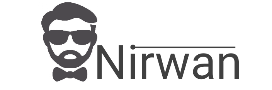




3 Comments
Bro i cant download video templates please help me to download
ReplyDeleteTemplate
ReplyDeleteKese downlod kare ??
ReplyDelete