Make Birthday Date Analysis Video For Your loved ones. Wish them in a modern way and show your love for them in a digital way. Make Their day special by a lovely Birthday Wish.
Kinemaster is a very powerful software which gives you functionality to edit video like pro in your mobile phone.It is fully functional professional video editor for Android, IOS and PC that supports multiple layers of video, images, and text, as well as precise cutting/trimming, precise volume control, multi-track audio, 3D transitions.
You Can Download Kinemaster for any Platform from the Link Below. -> Download

If you face any problem while downloading template, please try another link
Make Birthday Wish In A New Style
Follow the Steps along this article. For making Birthday date analysis video you gonna need only two things.- Birthday analysis Video Template{Download Link Below}
- Kinemaster app
Kinemaster is a very powerful software which gives you functionality to edit video like pro in your mobile phone.It is fully functional professional video editor for Android, IOS and PC that supports multiple layers of video, images, and text, as well as precise cutting/trimming, precise volume control, multi-track audio, 3D transitions.
You Can Download Kinemaster for any Platform from the Link Below. -> Download
Steps to make a Birthday video
1.Download The kinemaster app from the link given above.
2.Video template download link given below, Download form there.
3.Now, Open your Kinemaster app And click on Plus Button icon.
4.And click on Empty Project Button which open up new screen.

5.Now, Click on the Media Button to browse the video template on which we work further.Don’t forget Download Link is given Below.
3.Now, Open your Kinemaster app And click on Plus Button icon.

4.And click on Empty Project Button which open up new screen.

5.Now, Click on the Media Button to browse the video template on which we work further.Don’t forget Download Link is given Below.

If you face any problem while downloading template, please try another link
- Download Links for Video Template:
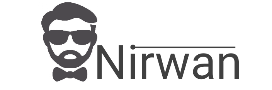




0 Comments