Android emulators or simulators are Programs which allow you to run Android apps & games on PC (Windows 7/8/8.1/10) and MAC. However, choosing the correct Android emulator might become a difficult task, as if not selected properly they can really slow down your Computer. So, here we bring you the best 6 Android emulators for your PC – Windows 7/8/8.1/10 And MAC, which you can use to Simulate android on computer.Top 4 best android emulators of 2018
SO HERE'S LIST OF TOP ANDROID EMULATORS
 1. Nox App Player – Android Emulator
1. Nox App Player – Android Emulator
Nox App Player is our preferred Android emulator to play Android games on PC / Computer (Windows 10 & 7), or to try out new android apps due to its speed.
This Nox App Player is fast, plus provides lots of features such as –
- One-click root hide / unhide (disable or enable root)
- Ability to specify the CPU Processor & Ram size! which is great for gamers & app-testers to check resource usage.
- Besides, these Nox even provides Keyboard mapping for touch input. Thus, you can specify the areas where touch is to be simulated, on pressing a keyboard key! (Awesome thing for gamers)
- Plus, it even has an inbuilt GPS controller setting, by which you can even play GPS required games such as Pokemon Go directly inside Nox App Player.
DOWNLOAD:-
 2. BLUESTACKS
2. BLUESTACKS
BlueStacks App Player is the alpha version of an emulator that allows you to use Android on PC. It works as a widget and when we click on BlueStacks App Player widget this will show the most ten apps that have already been pre-installed. BlueStacks App Player is onto a good start when it comes to running Android apps on your PC. It has a great and easy-to-use UI (User interface). Top 4 best android emulators of 2018
- Easy One-click installation on the Windows System (Split-online installer as well as offline installer is available).
- Easily install 3rd party apk’s or android apps by simply double clicking on the apk files.
- No other-3rd party virtualization required (VirtualBox isn’t required).
DOWNLOAD:-
 3. AndyRoid - ANDY OS
3. AndyRoid - ANDY OS
Andy breaks down the barrier between desktop and mobile computing, while keeping a user up to date with the latest Android OS feature upgrades. It also provides users with unlimited storage capacity, PC and Mac compatibility, and the freedom to play the most popular mobile games on a desktop, Yes you can now run Android on windows. With phone as a joystick, you will never have to sacrifice the multi-touch or gyro elements of gaming, and thanks to seamless connection between desktop and mobile, you can receive a SnapChat phone picture on the street and see it on your desktop at home or even a whatsapp message.Top 4 best android emulators of 2018- Provides seamless sync between desktop and mobile devices
- Connects Win/Mac with Android apps for launching, push notifications and storage
- Enables app download from any desktop browser direct to Andy OS
- Ensures most up to date Android OS at all times
- Brings your favorite communication and entertainment mobile apps to the desktop
DOWNLOAD:-
 4. KO PLAYER
4. KO PLAYER
KOPLAYER is an Free android emulator for pc which can help you run Android games & apps on your Windows PC.It can help you download apk files from Google Play Store and run Android apps on your Windows PC.when it comes to playing Android games on your Computer / PC. Top 4 best android emulators of 2018.KO Player provides a host of great features in its android emulator such as –- Keyboard to Touch Mapping
- Crisp Display on Bigger screens due to HD Resolution
- Ability directly record your Android emulation screen & save it as a video. Thus, enabling you to share your Gameplay easily.
- Besides, you can run multiple accounts of various simultaneously
- Since, it is made for gaming KO Player does require a good amount of RAM & graphics memory
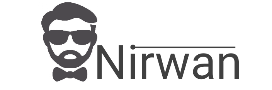




0 Comments